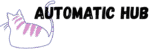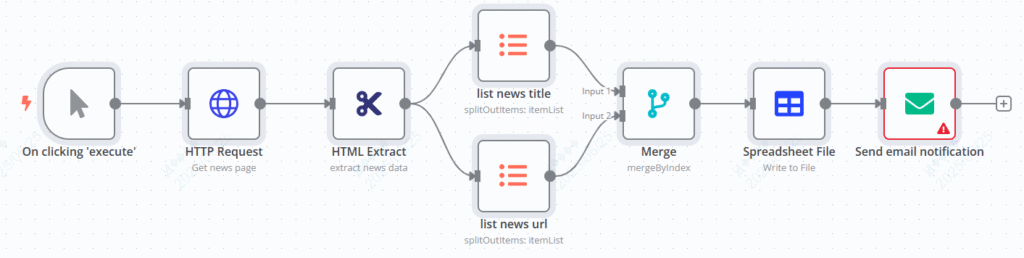
Do you spend time browsing various technology news websites every day, but always worry about missing important information? Today, I’d like to share a practical n8n workflow with you, which can help you automatically capture the latest news from Hacker News, organize it into a table, and push it by email, so that you can easily keep track of the technology trends!
What does this workflow do?
In short, it is a fully automated tool for “information collection – organization – push”:
- ✅ Automatically get the latest Hacker News titles and links
- ✅ Smartly organize into a standardized spreadsheet file
- ✅ Scheduled delivery to your inbox, no manual action required
Detailed Configuration Steps
1. Basic Settings
- Install n8n (either via Docker or download it directly)
- Create a new workflow and add the first “manually triggered” node
2. Crawl web content
Add “HTTP Request” node
- URL fill in:https://news.ycombinator.com/
- Select “file” for the response format
- Check the “Full Response” option
3. Extract key information
Add “HTML Extraction” node:
- Select “binary” for the data source
- Add two extraction rules:
- Selector:
.storylink, extract text - Link: Selector
.storylink, extract thehrefattribute
- Selector:
4. Data Processing
- Add two “List Split” nodes to process the title and link arrays respectively
- Add a “Merge” node to merge the title and link by index position
5. Generate a table file
Add the “Generate Spreadsheet” node:
- Filename setting:
Ycombinator_news_{{date}}.{{format}} - Sheet name:
Latest news
6. Email sending configuration
Add the “Send Email” node:
- Set the recipient and sender email addresses
- Configure SMTP server information (Gmail/Enterprise Mailbox)
- Subject:
Ycombinator news - Attach the generated spreadsheet file
7.Automation upgrade
Replace the “Manual Trigger” node with “Cron Trigger”:
- Set a timing rule (such as execution at 8:00 every morning)
- Implement fully unattended information push
Precautions
- Update CSS selectors if Hacker News page structure changes
- The mail server information needs to be correctly configured for the first use
- It is recommended to set a reasonable crawling frequency to avoid putting pressure on the target website
More Possibilities
After mastering this basic process, you can also:
- Expand to crawl other news websites (such as TechCrunch, VentureBeat)
- Add keyword filtering function to push only the content you care about
- Generate weekly/monthly report summaries and analyze technology trends
Get this workflow: