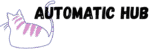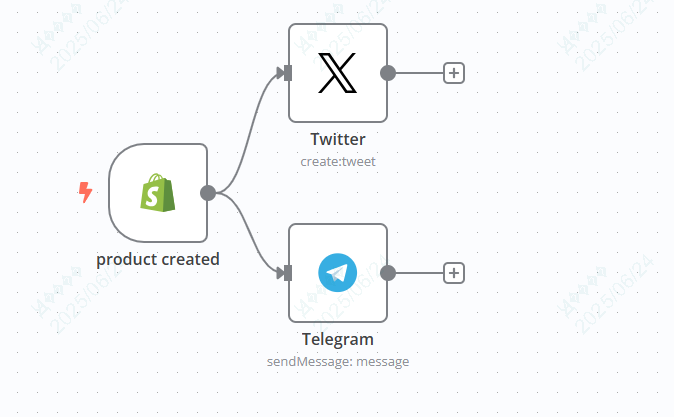
Have you ever had this experience if you are who runs a Shopify independent website?
As soon as a new product is launched on the backstage, you have to quickly open Twitter to edit tweets, and then switch to the Telegram fan group to send messages
Manually copy and paste the product name and supplier information, and adjust the copywriting style. It takes 10 minutes to complete a set of processes. What if you upload 3 new products a day? Half an hour is gone.
Would it be much more convenient if you use n8n to build an automated workflow that automatically sends promotional messages to Twitter and Telegram when a new product is launched?
What can this workflow do for you?
Simply put: when you add a new product to your Shopify store, n8n will automatically synchronize the product information to Twitter and Telegram and post promotional content.
For example, you have listed a “Van Gogh Starry Sky Pattern Mug” on Shopify, and filled in the supplier “ArtDesign” and the product type “Household Goods” in the product information.
After triggering the workflow –
✅ Twitter will automatically post a tweet:
Hey there, my design is now on a new product ✨
Visit my ArtDesign shop to get this cool Van Gogh Starry Sky pattern mug (and check out more homeware) 🛍️✅ Telegram fans group will automatically receive:
Hey there, my design is now on a new product!
Visit my ArtDesign shop to get this cool Van Gogh Starry Night mug (and check out more homeware). You don’t have to type a single word, and the promotion on both platforms will be synchronized the moment the product is listed.
3-step configuration for easy completion
You don’t need to write code, just follow the steps and click the mouse. Things to prepare:
- An n8n account (you can register directly on the official website, and the free version is sufficient)
- Shopify store backend account (need to generate API credentials to allow n8n to read product data)
- Twitter account (need to authorize n8n to post tweets)
- Telegram Bot (need to know the Chat ID of the target group/channel)
Step 1: Set up a “trigger”
Triggers are like switches that tell n8n to start when a new product is added to Shopify.
Add the “Shopify Trigger” node in n8n and configure 3 key pieces of information:
- Select event type:
products/create(listen for the “product creation” event) - Fill in the Shopify credentials: Generate an API key in the Shopify backend in advance and paste it into the “Credential Management” of n8n (follow the guidance of n8n and it will be done in 5 minutes)
- The system will automatically generate a Webhook URL (don’t worry about what it is, n8n and Shopify will pass data through this link)
Step 2: Configure the “Promotion Node” – Tell n8n “What to send and where to send it”
Next, add two “execution nodes”: one for sending Tweets and one for sending Telegram messages.
First, configure the Twitter node:
- Select the operation type: “Publish Tweet”
- Write tweet template: Use
{{$json["field name"]}}to “grab information” from Shopify data, e.g.: - Authorize Twitter Account: n8n will guide you to log in to Twitter and authorize the tweet publishing permission
Reconfigure Telegram node:
- Select the operation type: “Send Message”
- Write a message template: Similar to Twitter, but you can remove emojis (a more concise style may be more suitable for Telegram groups):
- Fill in Chat ID: This is the Telegram group/channel_id you want to send a message to (search online for “how to find Telegram Chat ID” and you’ll find it in a minute)
- Authorize Telegram Bot: Create a Telegram Bot in advance (use @BotFather and follow the instructions), and fill in the Bot Token in the n8n credentials
Step 3: Connect them and run a test
Final step: Connect the output of the Shopify trigger to the inputs of the Twitter and Telegram nodes (you can do this by dragging the lines in n8n).
In this way, after the trigger receives the new product data from Shopify, it will pass the data to the Twitter and Telegram nodes at the same time, and the promotion on the two platforms will be “executed in parallel”.
After the configuration is completed, don’t rush to use it. First, manually create a “test product” in the Shopify background (for example, write “for testing – don’t delete” in the title) to see if n8n will be automatically triggered and if Twitter and Telegram will receive messages. If it succeeds, you can use it officially!
n8n can do more than just Shopify + social platforms
n8n is like a “universal connector” that can connect your commonly used tools (such as Shopify, Instagram, email, Google Sheets, Notion…) to achieve various automations:
- After the customer places an order on Shopify, an automatic thank-you email is sent and the order is recorded in a Notion table
- Instagram automatically replies with a pre – set narrative after receiving a comment
- Synchronize inventory data from Google Sheets to Shopify on a daily basis
If you often feel like you’re “doing the same mechanical things every day,” n8n might be the tool to free your hands.