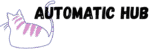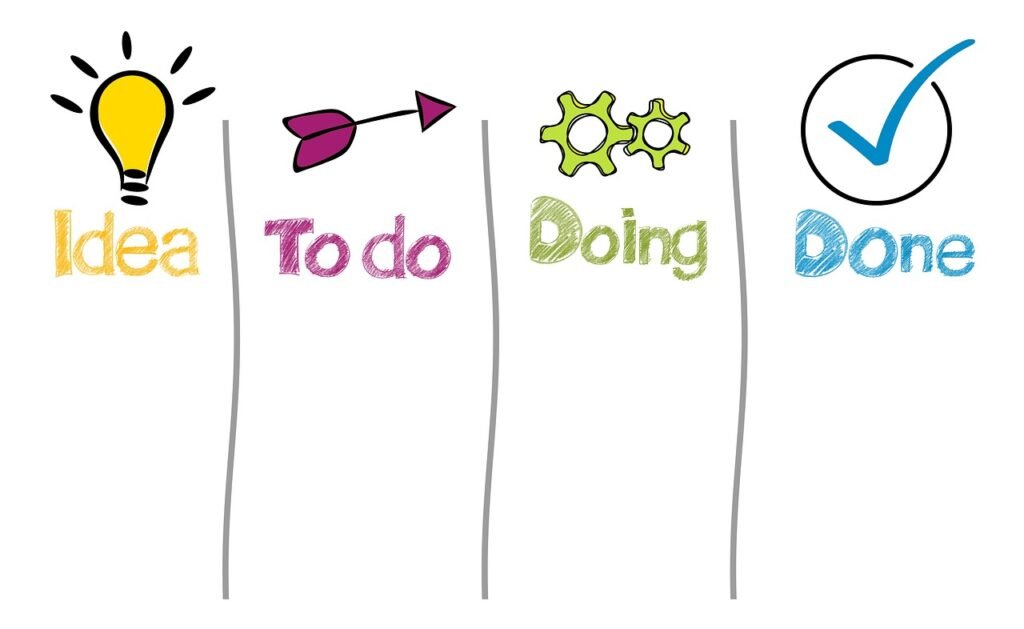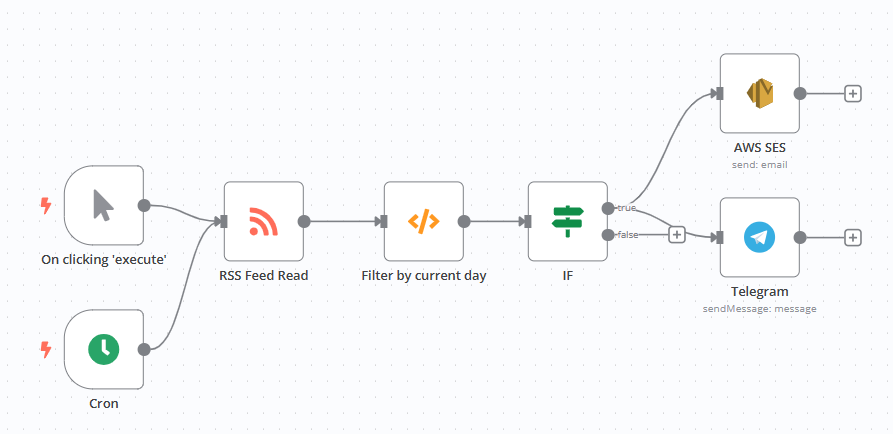
As an n8n user, have you ever been bothered by the following problems? You want to know as soon as possible when a new version of n8n is released (especially for important feature updates or security fixes), but you always forget to check the release notes on GitHub? Manual checking is too much trouble, and you may miss key updates?
Don’t worry. Today I’ll share with you a workflow for monitoring n8n version updates. It automatically monitors the release dynamics of n8n on GitHub and sends you notifications (via Telegram group and email) as soon as a new version meeting the criteria is released. You don’t have to worry about it at all.
What can this workflow do?
To put it simply, it has only one core function: to “watch” for new n8n releases and only push “noteworthy updates” to you. Specifically:
- Automatic monitoring: At a fixed time every day (such as 10:00, 14:00, 18:00) or manually triggered, go to the n8n GitHub repository to capture the latest release information;
- Precise filtering: Not all minor version updates are notified. Only those that meet the following criteria are selected: “released within the last 4 hours”, “the title contains a version number (e.g., n8n@1.42.0)”, and “the minor version is 0” (e.g., 1.42.0, which may include important features, rather than 1.42.1, which is a minor fix).
- Active notification: After screening out the eligible version, immediately send a message via the Telegram group and email, clearly telling you that “a new version of n8n is available: n8n@1.42.0”.
Configuration process breakdown: Set up your “Update Monitor” in 5 steps
This workflow has a total of 7 nodes, and the logic is very simple: “trigger → read data → filter → judge → notify”. It is a fully visual configuration, so there is no need to write complex code. You can set it up by following the steps.
Step 1: Select a “starting method” (trigger node)
How to start the workflow? There are two ways:
- Manual trigger: Click the “Execute” button at any time to check for updates immediately;
- Timed trigger: Use the “Cron Timed Node” to set it to automatically start at a fixed time every day.
Step 2: Grab the n8n release information (RSS Read node)
The n8n GitHub repository has a “release subscription source” (RSS feed) at https://github.com/n8n-io/n8n/releases.atom. Use the “RSS Feed Read” node in n8n and fill in this address to automatically read all release records (including version number, release time, link, etc.).
Step 3: Filter out the “versions worth notifying” (filtering node)
The information captured may have many old versions or minor fixes, so it needs to be filtered. Here, write a few simple lines of logic in the “function node” (n8n supports visual configuration, so you can adjust it without writing code by yourself):
- Time filter: Only keep the versions published in the last 4 hours (to avoid repeated notifications of old versions);
- Title filter: The title must contain n8n@ (confirm it is in the version number format) and.0 (e.g., 1.42.0, filter out minor fix versions).
Step 4: Decide whether to issue a notice (conditional node)
After the screening, if there are eligible versions, proceed to the next step of sending a notice; if not, the workflow ends directly. Use the “IF Condition Node” in n8n to determine whether the screening result is empty (if it is not empty, execute the notice).
Step 5: Send notifications through two channels (Telegram + email nodes)
Final step: Send out the screened version information.
- Telegram notification: Use the “Telegram node”, fill in your bot token and target group ID, and the message content is the filtered version text;
- Email notification: Use the “AWS SES node” (or other email services, such as SendGrid), fill in your email address as the recipient, write “New n8n version” as the subject, and the version text as the body.
You can do more than just monitor n8n.
In fact, the idea of this workflow can be applied to many scenarios:
- Monitor the GitHub releases of other tools you use regularly (such as Node.js, Docker, VS Code);
- Monitor the RSS updates of the bloggers/official accounts you follow and automatically push them to Telegram;
- Monitor keywords (such as “AI + automation”) on industry news websites and notify you when there are new articles…
As long as there is an information source (RSS, API, web page), n8n can help you “automatically crawl → filter → notify” and free you from “manually checking information”.