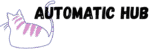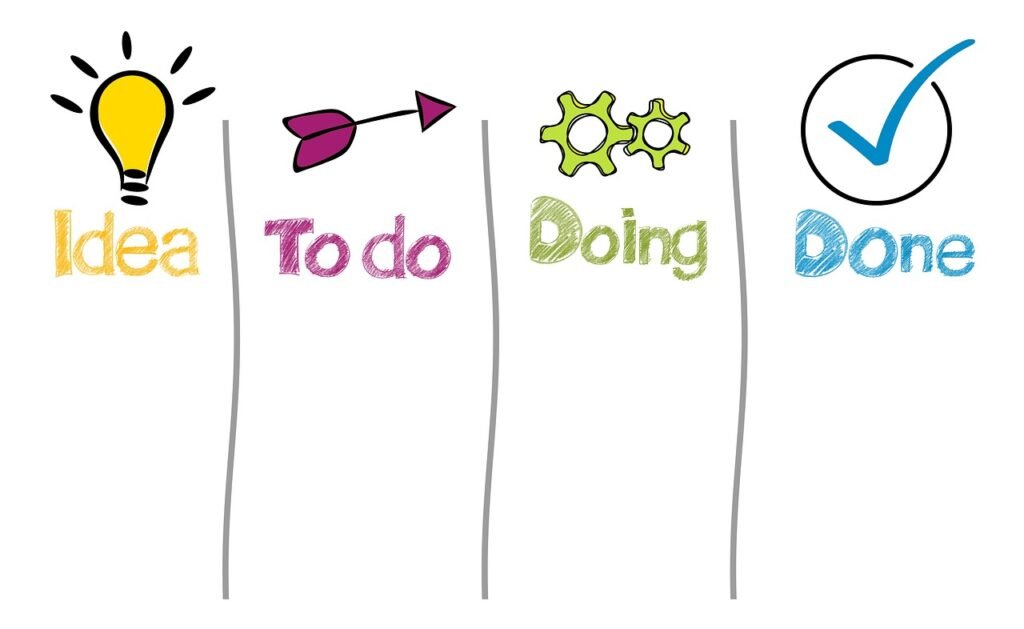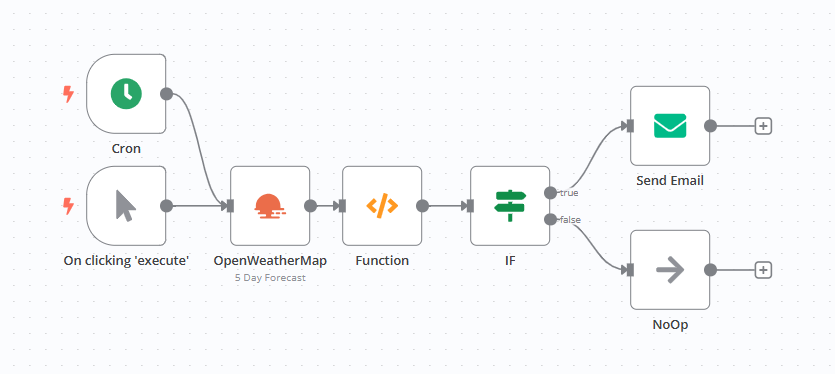
Have you ever had such an experience? You were in a hurry to go out in the morning without checking the weather forecast, and then you were caught in the rain and got soaked to the skin on the way; or you planned an outdoor picnic on the weekend, but you had to return disappointed because you didn’t notice the sudden change in the weather?
Today, I’d like to share a practical case of n8n – “Weather Automatic Monitoring + Email Reminder Workflow”. It can check the weather for you at a fixed time every day. Once it finds rain, snow or bad weather on that day, it will immediately send you an email to remind you to bring an umbrella and adjust your schedule. The whole process is automated and does not require manual operation.
1. What can this workflow do?
Simply put, its core function is to automatically check the weather forecast for a specified area every day and automatically send an email reminder if there is precipitation or severe weather (such as rain, snow, storms, etc.) on that day.
The specific effects are as follows:
- Timed start : Automatically run at 7:00 every morning (customizable time), no need for you to do it yourself;
- Precise monitoring: Focus only on the weather for “today” (the next 0-15 hours) to avoid inaccurate forecasts several days in advance;
- Intelligent judgment : Automatically identify keywords such as “rain, snow, hail, storm”, and do not miss any weather that needs attention;
- Email reminder : If there is bad weather, you will receive an email clearly listing the weather conditions for each time period (such as “08:00 – light rain” “12:00 – thunderstorm”).
2. How does the workflow work?
The whole process is like an “automated assembly line” and consists of 5 core steps, each corresponding to a “node” in n8n:
1. Timed Starter: Automatically start work when the time is up
- Role: It is equivalent to an alarm clock, which calls the workflow “get up and work” at a fixed time every day.
- Set : Use the “Cron Node” in n8n to set the trigger time
- Alternative: If you want to test manually, just click on the “Manually Trigger Node” instead of waiting until the next day.
2. Weather data scraper: Pull weather forecasts from the web
- Role : Equivalent to your weather advisor, getting data from a professional weather API.
- Action : Use the OpenWeatherMap node (free weather API), enter the zip code of your area, and get the weather forecast every 3 hours for the next 5 days.
3. Time Translator: Convert timestamp to human-readable format
- Role : The time returned by the API is a “timestamp” (e.g.
1694563200), which is not understandable to ordinary people and needs to be converted to “HH:MM” (e.g.08:00). - Operation : Use the “Function node” to write a few lines of simple code to add the “hour: minute” label to the weather data for each time period.
4. Weather judgment: Judge whether to remind today
- Role : equivalent to the “decision-making brain”, only concerned about the weather “on the day” (the first 5 time periods, covering 0-15 hours), check whether there are bad weather keywords.
- Judgment logic: If the weather description contains words such as
rain(rain),snow(snow),storm(storm), etc., a reminder will be triggered (any one keyword match is sufficient).
5. Email sending
- Role : If the decision requires a reminder, use the “Send Email Node” to send an email; otherwise, do nothing (end the process via the “NoOp Node”).
- Email content: Automatically organize the weather for the first 5 time periods with a clear format (such as “08:00 – light rain”), so you can know at a glance when it will rain.
4. What else can n8n do besides checking the weather?
This weather reminder is just the tip of the iceberg for n8n. As a visual automation tool, it can connect to more than 2000 applications (Excel, Notion…), helping you to handle all kinds of repetitive tasks:
- Automatic posting on social media : Post at a scheduled time without manually logging into the background;
- Automatic data aggregation : Automatically organize data from Excel, forms, and databases into Notion tables;
- File Backup Assistant: Detects new files on the computer and automatically syncs them to Google Drive;
- Message Notification Integration : Aggregate important messages from emails and text messages into one panel.
In short, if you think “it’s a hassle to do this every day,” n8n can probably automate it for you.